Guide on How to Make Bookings and Purchases
Access to Online Events
Choose the event you are interested in and click BUY NOW button on that page. This will open a new page where you can complete your payment. Once your payment is processed, you will gain access to the event's online live video link. Be sure to add the event to your personal calendar to remind yourself to attend when the event takes place and review the Guide for Online Video Meetings & Events. If you purchased an event package that includes multiple events, you will receive access to all the event links after payment, dates and timings for the remaining events are included in the “Important Note” section.
Access to Materials
Choose the service “access to materials” you are interested in and click BUY NOW button on that page. This will open a new page where you can complete your payment. Once your payment is processed, you will gain access to the materials of this service. You can download the materials to your device. Access to these materials will remain available as long as the service is active on the platform.
Custom Materials
Choose the service “custom materials” you are interested in and click BOOK NOW button on that page. This will open a new page where you can send an inquiry to the professional about the service. The service can have fixed price or once you both agree on the custom content the provider will create for you, they will send you a link to confirm the order and complete the payment. After your payment, the professional will begin working on the custom material, and it should be ready within the agreed-upon timeframe or as stated in the service description. Once the work is completed, the professional will upload it to the platform, and you will receive a notification. You will then have 14 days to download the work to your device. After 14 days, the work will be automatically deleted due to our privacy policy, as we do not store customer custom materials on the platform. If you both feel it would be easier to discuss the customization, you can agree to book an online video meeting with the professional through their calendar, which you can access from their profile.
Make a Booking:
Choose the service “make a booking” you are interested in and click BOOK NOW button on that page. This will open a new page with a calendar, where you can make a booking inquiry for the professional. Your request will be valid for 48 hours, in this time frame the professional can either
A) Accept Your Request
Once you receive a notification confirming the booking and prompting you to complete the payment, proceed with the payment to gain access to the live online video meeting link. The payment must be made within 48 hours; otherwise, the confirmation will expire.
Be sure to add the event to your personal calendar to remind yourself to attend when the meeting takes place. Prepare everything in advance and review the Guide for Online Video Meetings & Events.
Use the reschedule button if you need to reschedule the meeting. Rescheduling less than 24 hours before the meeting may incur a charge, depending on the professional’s policy, which you will agree to before payment
B) Decline Your Request
If your request is declined, the professional may send a message along with decline suggesting an alternative date or time, or directly recommend a specific date and time for you to book.

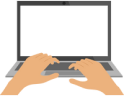
















 17 October, 2025
17 October, 2025 08:00 AM
08:00 AM


























